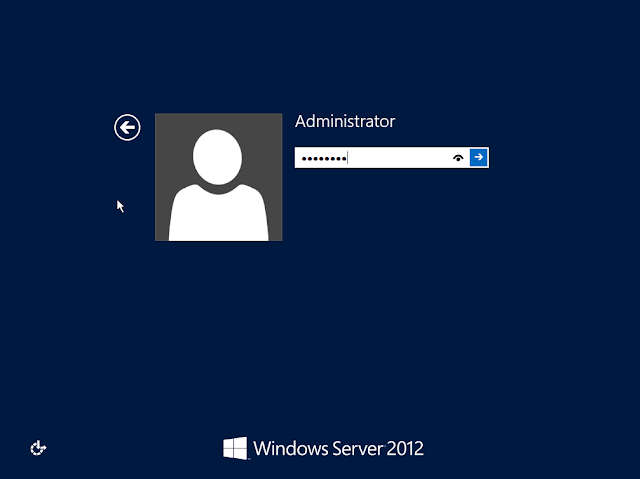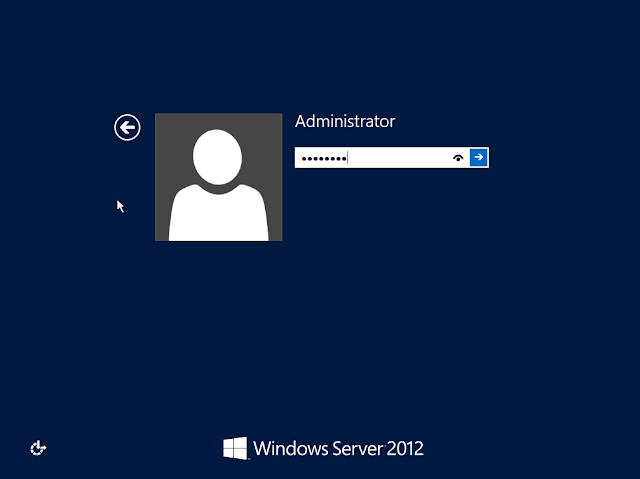Cloudstack Version 4.18.1 upgrade to Cloudstack Version 4.20.1

Cloudstack Version 4.18.1 upgrade to Cloudstack Version 4.20.1 . Cloudstack Version Upgrade to 4.20.1 Prerequisites: > Ubuntu OS Version 20 and above. (This document is applicable for Ubuntu Version 20 " Focal " version) > Java Version 17 > Make sure sudo rights are assigned to the user to upgrade Cloudstack Version to 4.20.1 > Make sure Ubuntu OS Repository is accessible from internet or Local Repo server. > Server FQDN entry should be correctly added in the /etc/hosts file. Note: Upgradation steps are compatible with Cloudestack Version 4.18.1 with Database server MySql . If Maria DB is integrated with Cloudstack then please make sure to upgrade Maria DB to latest version before Cloudstack upgrade. Upgradation Steps for the Cloudstack Management server. > Upload Cloudstack version 4.20.1 System VM Template in the Cloudstack Management server. Login to the Cloudstack Version 4.18.1 using admin user > Go to Templates > Select the Zone and follo...