Create Local YUM repository in RHEL7
Steps to create local YUM repository-----
Prerequisites-----
>Install RHEL 7 / CentOS Bit 64 OS on Physical / VM machine.
>Loging as a root to OS or use "su -" to switch root user.
>Need RHEL 7 / CentOS 7 Bit 64 media / .iso file.
>Disable iptables ( Process included in following document )
>Disable Selinux ( Process included in following document )
YUM Installation and configuration steps-----
>Insert RHEL 7 Bit 64 DVD to dvd drive or map RHEL 7 .iso file to virtual media.
>Loging to OS with root user and go to directory /run/media/root
Command:- #cd /run/meida/root ----- OS media mounted by default here.
#ls ----- Check OS installable directory
Following is the the default RHEL 7 installation path.
>Go to Packages directory and install createrepo and vsftpd packages.
Command:-#cd /run/media/root/RHEL-7.0 Server.x86_64/Packages ----- Go to Packages directory
#rpm -ivh createrepo-0.9.9-23.el7.noarch.rpm ----- Install createrepo
#rpm -ivh vsftpd-3.0.2-9.el7.x86_64.rpm ---- Install FTP server
>Create "rhel7" directory in /var/ftp/pub/
Command:-#mkdir /var/ftp/pub/rhel7 -----Create rhel7 directory in pub directory
>copy all the RHEL 7 OS installable to /var/ftp/pub/rhel7 directory
Command:-#cp -vr /run/media/root/RHEL-7.0 Server.x86_64/* /var/ftp/pub/rhel7/ ----- cp command will copy all the RHEL 7 DVD contains to /var/ftp/pub/rhel7 directory. Find the following screenshot.
>Create repolist on /var/ftp/pub/rhel7/ directory
Command:- #cd /var/ftp/pub/ ----- Go to pub directory.
#createrepo --database ./rhel7 ----- Create repolist on rhel7 directory
>Go to /etc/yum.repos.d directory and create base.repo file.
Command:-#cd /etc/yum.repos.d ----- Go to yum.repos.d directory
#vim base.repo ----- create base.repo file
Put the following contains in base.repo file.
:wq ------ Save the file and exit
>Disable Iptables
Command:- #systemctl stop iptables ----- Stop iptables service
#chkconfig iptables off ----- iptables service off permanently.
>Disable Selinux.
Command:- #cd /etc/selinux ------ Go to selinux directory
#vim config ------ Edit config file
Disable selinux as per the following screenshot in config file.
:wq ------ Save the file and exit
>Restart ftp server.
Command:-#systemctl restart vsftpd ----- Restart ftp server
#chkconfig vsftpd on ----- FTP service on permanently.
>Check YUM repository.
Command:- #yum repolist ----- Display repository list.
EOF
Prerequisites-----
>Install RHEL 7 / CentOS Bit 64 OS on Physical / VM machine.
>Loging as a root to OS or use "su -" to switch root user.
>Need RHEL 7 / CentOS 7 Bit 64 media / .iso file.
>Disable iptables ( Process included in following document )
>Disable Selinux ( Process included in following document )
YUM Installation and configuration steps-----
>Insert RHEL 7 Bit 64 DVD to dvd drive or map RHEL 7 .iso file to virtual media.
>Loging to OS with root user and go to directory /run/media/root
Command:- #cd /run/meida/root ----- OS media mounted by default here.
#ls ----- Check OS installable directory
Following is the the default RHEL 7 installation path.
>Go to Packages directory and install createrepo and vsftpd packages.
Command:-#cd /run/media/root/RHEL-7.0 Server.x86_64/Packages ----- Go to Packages directory
#rpm -ivh createrepo-0.9.9-23.el7.noarch.rpm ----- Install createrepo
#rpm -ivh vsftpd-3.0.2-9.el7.x86_64.rpm ---- Install FTP server
>Create "rhel7" directory in /var/ftp/pub/
Command:-#mkdir /var/ftp/pub/rhel7 -----Create rhel7 directory in pub directory
>copy all the RHEL 7 OS installable to /var/ftp/pub/rhel7 directory
Command:-#cp -vr /run/media/root/RHEL-7.0 Server.x86_64/* /var/ftp/pub/rhel7/ ----- cp command will copy all the RHEL 7 DVD contains to /var/ftp/pub/rhel7 directory. Find the following screenshot.
>Create repolist on /var/ftp/pub/rhel7/ directory
Command:- #cd /var/ftp/pub/ ----- Go to pub directory.
#createrepo --database ./rhel7 ----- Create repolist on rhel7 directory
>Go to /etc/yum.repos.d directory and create base.repo file.
Command:-#cd /etc/yum.repos.d ----- Go to yum.repos.d directory
#vim base.repo ----- create base.repo file
Put the following contains in base.repo file.
:wq ------ Save the file and exit
>Disable Iptables
Command:- #systemctl stop iptables ----- Stop iptables service
#chkconfig iptables off ----- iptables service off permanently.
>Disable Selinux.
Command:- #cd /etc/selinux ------ Go to selinux directory
#vim config ------ Edit config file
Disable selinux as per the following screenshot in config file.
:wq ------ Save the file and exit
>Restart ftp server.
Command:-#systemctl restart vsftpd ----- Restart ftp server
#chkconfig vsftpd on ----- FTP service on permanently.
>Check YUM repository.
Command:- #yum repolist ----- Display repository list.
EOF


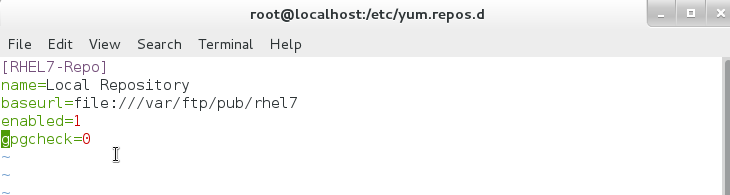
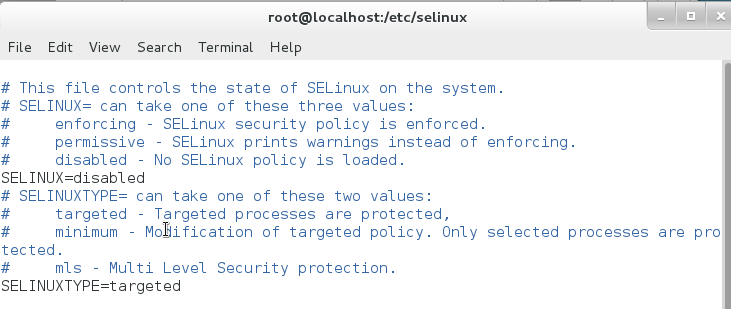
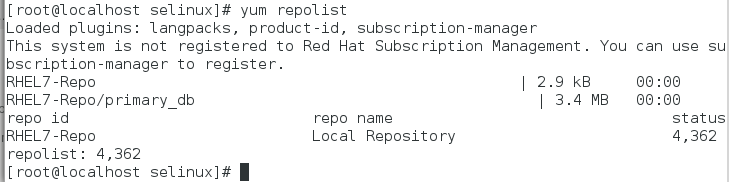


Comments
Post a Comment