Reset root password in RHEL 7
This document is helpful for reset RHEL 7 / CentOS 7 forgotten root password-----
Follow the following steps to reset the root password.
Note: Be careful before doing any changes on a GRUB level. Typing error can be damage the OS booting.
>Start RHEL 7 server and select the following option which I have marked in the "Yellow"
Press 'e' to edit the selected item.
>Search for the "linux16" and remove the command "rhgb quiet". In the below image I have marked the command in Yellow text.
>Once you delete the command "rhgb quiet" add the new command "init=/bin/sh"in the end of the same line. In the bellow image find the added new command in "Yellow" text.
>Once new command is added, Press "Ctrl-x" to boot the server in shell.
>In the boot process by default root file system is mounted read only, With the following command I am changing the root file system to read and write (rw).
Command: #mount -o remount, rw /
>Now I am going to change root password with "passwd" command.
>Run the following command to restore selinux settings.
Command: #touch / .autorelabel
>Restart the machine with the Command: #exec /sbin/init
Follow the following steps to reset the root password.
Note: Be careful before doing any changes on a GRUB level. Typing error can be damage the OS booting.
>Start RHEL 7 server and select the following option which I have marked in the "Yellow"
Press 'e' to edit the selected item.
>Search for the "linux16" and remove the command "rhgb quiet". In the below image I have marked the command in Yellow text.
>Once you delete the command "rhgb quiet" add the new command "init=/bin/sh"in the end of the same line. In the bellow image find the added new command in "Yellow" text.
>Once new command is added, Press "Ctrl-x" to boot the server in shell.
>In the boot process by default root file system is mounted read only, With the following command I am changing the root file system to read and write (rw).
Command: #mount -o remount, rw /
>Now I am going to change root password with "passwd" command.
>Run the following command to restore selinux settings.
Command: #touch / .autorelabel
>Restart the machine with the Command: #exec /sbin/init
EOF
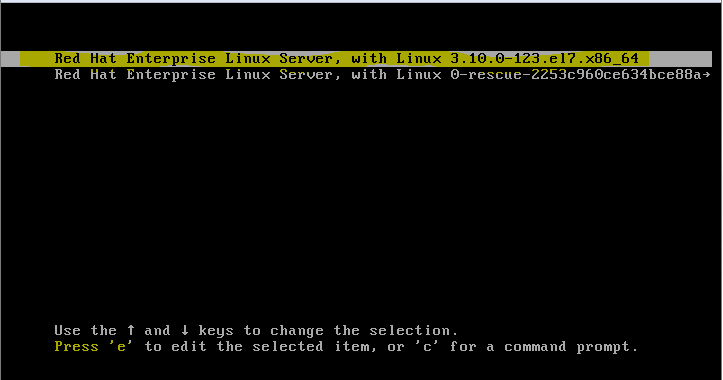




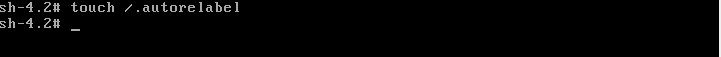


Comments
Post a Comment