Create Linux ( LUCI ) Cluster
Create Linux Cluster -----
Prerequisites -----
> Install CentOS 6 / RHEL 6 nodes ( Machines ) with same hardware configuration.
> Minimum 2 nodes are required
> Configure Linux installable YUM Repository on both the nodes.
URL :- http://sappyit.blogspot.in/2014/12/create-local-yum-repository-in-rhel7.html
> Configured static IPs to both the nodes.
> Both the nodes are in same network and able to ping each other.
Steps to install Cluster service -----
> Disable Selinux settings on both the nodes.
Command :- #cd /etc/selinux
#vi config ----- Edit Selinux config file with vi editor.
SELINUX=disabled ----- Disabled selinux settings in the file.
:wq ----- Save and exit the file.
Restart both the nodes if required.
> Disable Linux firewall / Iptables in both the nodes.
Command :- #service iptables stop ----- Stop iptables service
#service ip6tables stop ----- Stop ipv6 iptables service
#chkconfig iptables off ----- Stop iptables service in boot process
#chkconfig ip6tables off ----- Stop ipv6 iptables service in boot process
> Add Host entry in both the nodes.
Command :- #vi /etc/hosts ----- Edit hosts file.
< Node1 IP > <Node1 Hostname >
< Node2 IP> <Node 2 Hostname >
EG:- 192.168.10.60 node1
192.168.10.61 node2
:wq ----- Save and exit
> Restart network service on both the nodes
Command :- #service network restart
> Create ricci user and password. ( Create user on both the nodes )
Command :- #useradd ricci ----- Create new user
#passwd ricci ----- Set password to ricci user
> Install Linux Cluster software on both the nodes.
Note :- Make sure YUM Repository configure on both the nodes.
Node1 :-
Command :- #yum install cman rgmanager luci ricci
Node2 :-
Command :- #yum install cman rgmanager ricci
> Start ricci service on both the nodes
Command :- #service ricci start
#chkconfig ricci on
> Start luci service on node 1
Command :- #service luci start
#chkconfig luci on
Note :- luci service use default port 8084. Note down the following url to configure cluster in browser mode.
https://<node1 IP>:8084
> Disable Network Manager service.
Command :- #service NetworkManager stop
#chkconfig NetworkManager off
> Open the Internet Browser and put the URL :- https://<node1 IP>:8084 to configure further cluster settings.
> Loging to URL with root user and password.
> Click on Manage Clusters tab and than click on Create button.
>In Create New Cluster window provide the following details .....
Cluster Name :- Any name suitable for your datacentare.
Select Use the Same Password for All Nodes option.
Node Name :- Put the Hostname of the node.
Password :- root password of the node
Ricci Hostname :- Ricci service hostname is taken by tool automatically.
Ricci Port :- Default Ricci Port is 11111
Click on Add Another Node button to add more nodes.
If the YUM repository configured locally than select option Use Locally Installed Packages.
Click on Enable Shared Storage Support option.
Click on Create Cluster button to create cluster.
> Once the Cluster is ready you will get the following screen
Note :- This is Basic Linux cluster creation document and follow the LUCI Cluster installation steps.
EOF
Prerequisites -----
> Install CentOS 6 / RHEL 6 nodes ( Machines ) with same hardware configuration.
> Minimum 2 nodes are required
> Configure Linux installable YUM Repository on both the nodes.
URL :- http://sappyit.blogspot.in/2014/12/create-local-yum-repository-in-rhel7.html
> Configured static IPs to both the nodes.
> Both the nodes are in same network and able to ping each other.
Steps to install Cluster service -----
> Disable Selinux settings on both the nodes.
Command :- #cd /etc/selinux
#vi config ----- Edit Selinux config file with vi editor.
SELINUX=disabled ----- Disabled selinux settings in the file.
:wq ----- Save and exit the file.
Restart both the nodes if required.
> Disable Linux firewall / Iptables in both the nodes.
Command :- #service iptables stop ----- Stop iptables service
#service ip6tables stop ----- Stop ipv6 iptables service
#chkconfig iptables off ----- Stop iptables service in boot process
#chkconfig ip6tables off ----- Stop ipv6 iptables service in boot process
> Add Host entry in both the nodes.
Command :- #vi /etc/hosts ----- Edit hosts file.
< Node1 IP > <Node1 Hostname >
< Node2 IP> <Node 2 Hostname >
EG:- 192.168.10.60 node1
192.168.10.61 node2
:wq ----- Save and exit
> Restart network service on both the nodes
Command :- #service network restart
> Create ricci user and password. ( Create user on both the nodes )
Command :- #useradd ricci ----- Create new user
#passwd ricci ----- Set password to ricci user
> Install Linux Cluster software on both the nodes.
Note :- Make sure YUM Repository configure on both the nodes.
Node1 :-
Command :- #yum install cman rgmanager luci ricci
Node2 :-
Command :- #yum install cman rgmanager ricci
> Start ricci service on both the nodes
Command :- #service ricci start
#chkconfig ricci on
> Start luci service on node 1
Command :- #service luci start
#chkconfig luci on
Note :- luci service use default port 8084. Note down the following url to configure cluster in browser mode.
https://<node1 IP>:8084
> Disable Network Manager service.
Command :- #service NetworkManager stop
#chkconfig NetworkManager off
> Open the Internet Browser and put the URL :- https://<node1 IP>:8084 to configure further cluster settings.
> Loging to URL with root user and password.
> Click on Manage Clusters tab and than click on Create button.
>In Create New Cluster window provide the following details .....
Cluster Name :- Any name suitable for your datacentare.
Select Use the Same Password for All Nodes option.
Node Name :- Put the Hostname of the node.
Password :- root password of the node
Ricci Hostname :- Ricci service hostname is taken by tool automatically.
Ricci Port :- Default Ricci Port is 11111
Click on Add Another Node button to add more nodes.
If the YUM repository configured locally than select option Use Locally Installed Packages.
Click on Enable Shared Storage Support option.
Click on Create Cluster button to create cluster.
> Once the Cluster is ready you will get the following screen
Note :- This is Basic Linux cluster creation document and follow the LUCI Cluster installation steps.
EOF

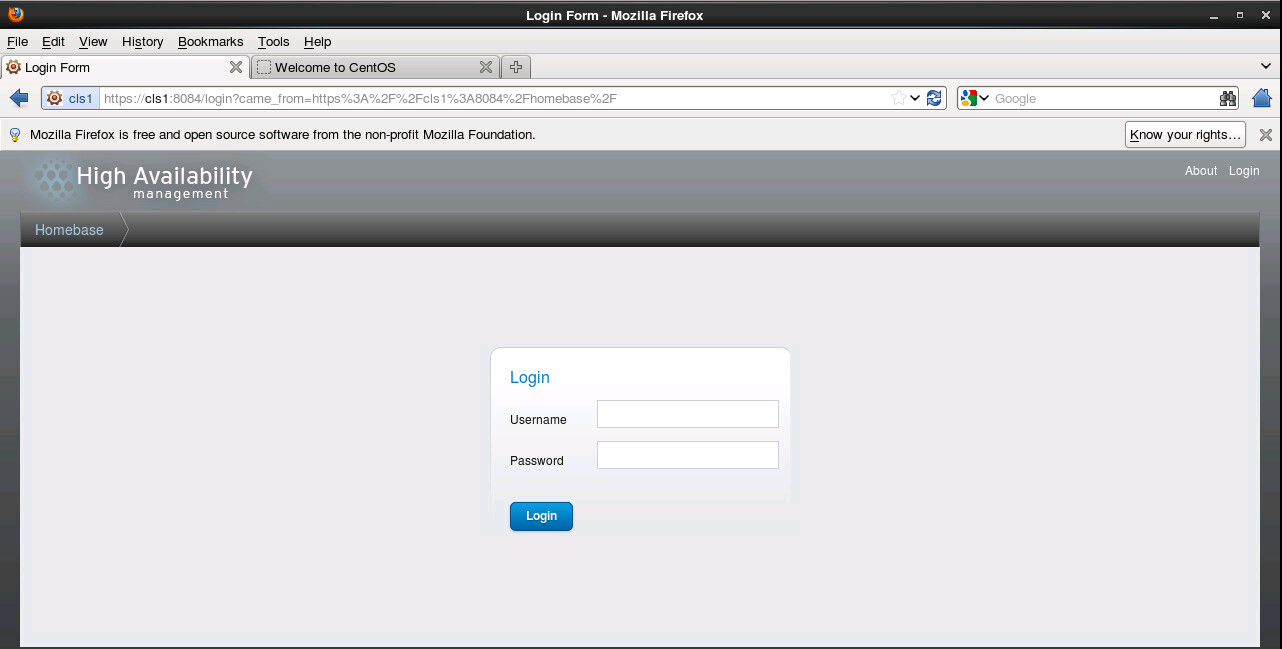




Comments
Post a Comment