Install and Configure NTP Server in RHEL 7
Steps to Install / Configure NTP server -----
NTP ----- Network Time Protocol, Use this service to synchronize time in network / domain systems.
Prerequisites:-
> Make sure YUM Server is configured properly. Find the following url to configure YUM repository.
http://sappyit.blogspot.in/2014/12/create-local-yum-repository-in-rhel7.html
> Loging to the server as a root user.
Installation and Configuration:-
>Use yum command to install ntp server.
Command:- #yum -y install ntp*
>Start NTP service
Command:-#systemctl start ntpd
>Start NTP service in boot
Command:-#systemctl enable ntpd
>Default configuration file location for ntp.conf is /etc/ntp.conf
> Edit ntp.conf file and put the following line. ( Add NTP Server ip )
Command:-#vi /etc/ntp.conf ----- Edit the file
server 192.168.0.25
:wq ----- Save the file and exit
> To check the ntp server status.
Command:- #ntpq -p
EOF
NTP ----- Network Time Protocol, Use this service to synchronize time in network / domain systems.
Prerequisites:-
> Make sure YUM Server is configured properly. Find the following url to configure YUM repository.
http://sappyit.blogspot.in/2014/12/create-local-yum-repository-in-rhel7.html
> Loging to the server as a root user.
Installation and Configuration:-
>Use yum command to install ntp server.
Command:- #yum -y install ntp*
>Start NTP service
Command:-#systemctl start ntpd
>Start NTP service in boot
Command:-#systemctl enable ntpd
>Default configuration file location for ntp.conf is /etc/ntp.conf
> Edit ntp.conf file and put the following line. ( Add NTP Server ip )
Command:-#vi /etc/ntp.conf ----- Edit the file
server 192.168.0.25
:wq ----- Save the file and exit
> To check the ntp server status.
Command:- #ntpq -p
EOF
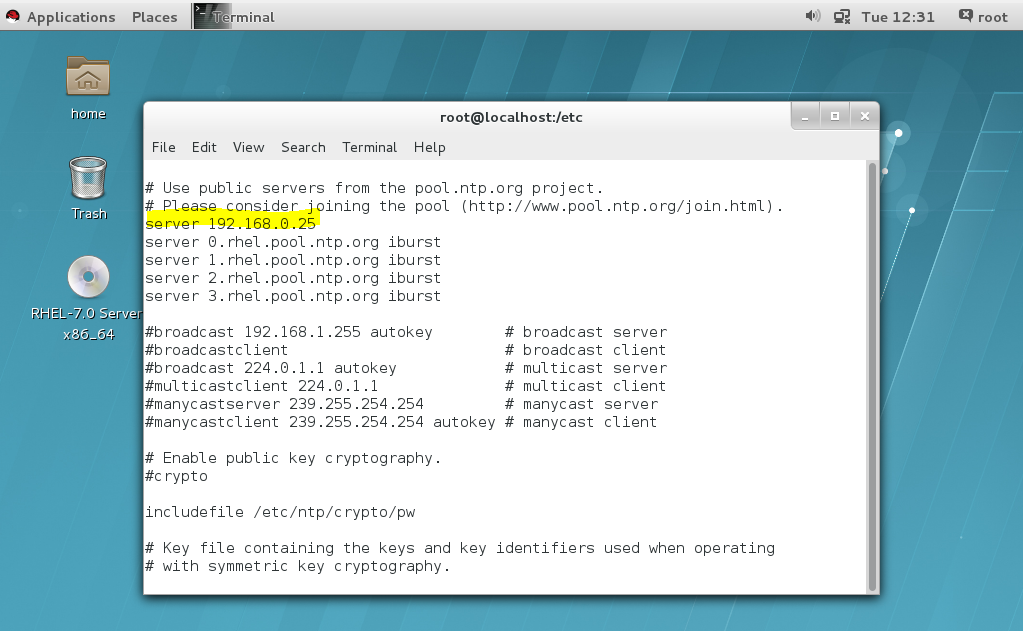



Comments
Post a Comment