Mount Linux DVD in Run level 3
Mount Linux DVD in Run level 3 ( init 3 ) -----
Prerequisites -----
> Make sure CentOS 6 / RHEL 6 DVD mounted in physical / Virtual DVD drive.
> Loging to the linux server with root user or use sudo rights.
Steps to access Linux DVD in Run level 3 -----
> Create local directory in /media directory.
Command :- #mkdir /media/dvd ----- I have created "dvd" name directory in /media directory.
> Now we will actually mount Linux DVD with /media/dvd directory.
Command :- #mount -t iso9660 /dev/dvd /media/dvd ----- mounting dvd to /media/dvd local directory
/dev/dvd or dvd1 ----- Linux device driver directory and file.
iso9660 ----- This is file system commonly used by optical disc
-t ----- Use this option to specify type of the file system
If you get above mount error screen do the following changes in the command.
Note :- /dev directory have dvd and dvd1 or cdrom and cdrom1 files. Some physical / Virtual servers are used dvd1or cdrom1 file to mount linux dvd.
Command :- #mount -t iso9660 /dev/dvd1 /media/dvd
Now the Linux DVD is mounted in /media/dvd local directory with read-only permission.
Unmount DVD -----
> To remove Linux DVD from /media/dvd local directory. Type the following command.
Command :- #cd / ----- Go to / directory
#umount /media/dvd ----- Unmount Linux dvd from /media/dvd local directory.
EOF
Prerequisites -----
> Make sure CentOS 6 / RHEL 6 DVD mounted in physical / Virtual DVD drive.
> Loging to the linux server with root user or use sudo rights.
Steps to access Linux DVD in Run level 3 -----
> Create local directory in /media directory.
Command :- #mkdir /media/dvd ----- I have created "dvd" name directory in /media directory.
> Now we will actually mount Linux DVD with /media/dvd directory.
Command :- #mount -t iso9660 /dev/dvd /media/dvd ----- mounting dvd to /media/dvd local directory
/dev/dvd or dvd1 ----- Linux device driver directory and file.
iso9660 ----- This is file system commonly used by optical disc
-t ----- Use this option to specify type of the file system
If you get above mount error screen do the following changes in the command.
Note :- /dev directory have dvd and dvd1 or cdrom and cdrom1 files. Some physical / Virtual servers are used dvd1or cdrom1 file to mount linux dvd.
Command :- #mount -t iso9660 /dev/dvd1 /media/dvd
Now the Linux DVD is mounted in /media/dvd local directory with read-only permission.
Unmount DVD -----
> To remove Linux DVD from /media/dvd local directory. Type the following command.
Command :- #cd / ----- Go to / directory
#umount /media/dvd ----- Unmount Linux dvd from /media/dvd local directory.
EOF

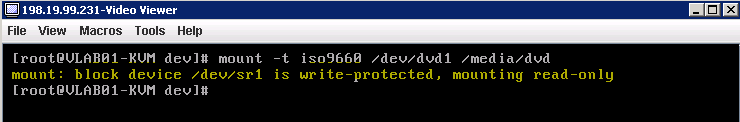


Comments
Post a Comment